Basics
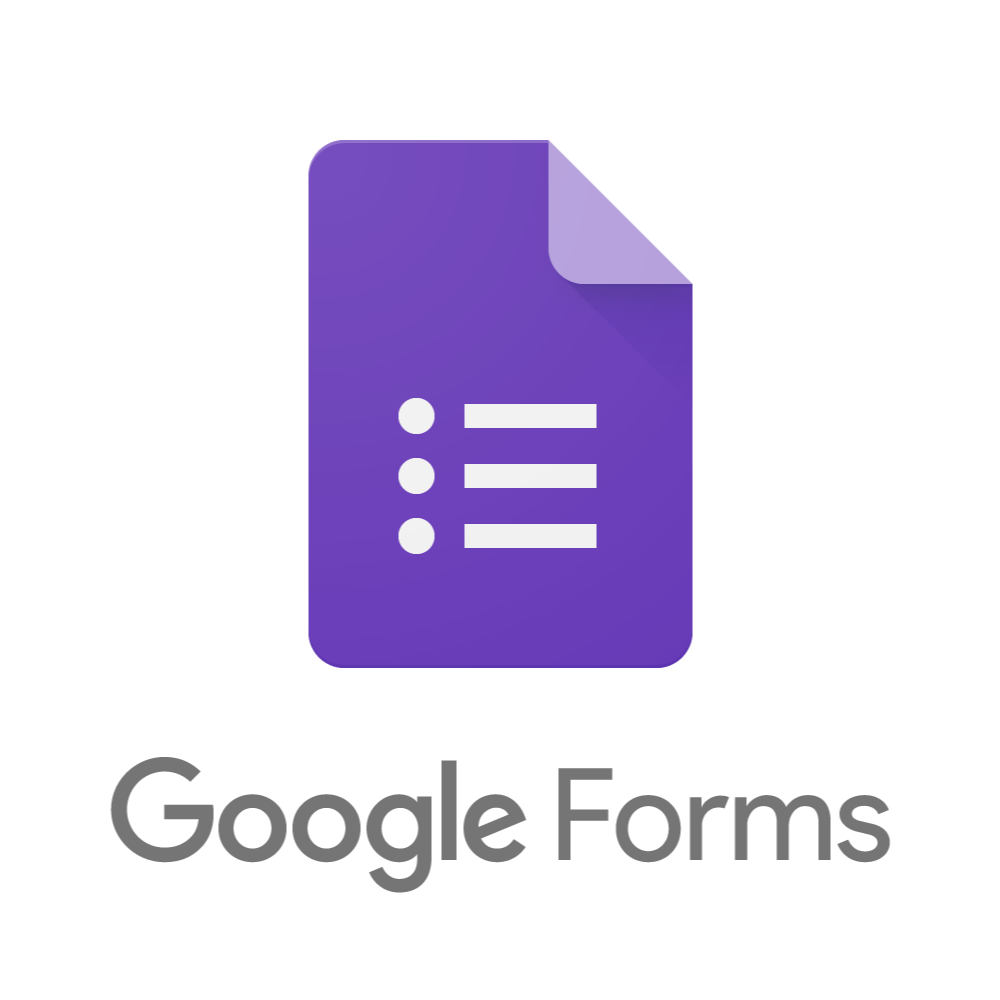
Read Time: < 1 minute
Required Modules
Team Hub
Plus
Supported User Types
Caregiver
Resident
Friends & Family
Implementation Impact
Low
Pricing
Free
More Info
Contact K4Connect
support@k4connect.com
+1 (888) 876-9673
Description
Google Forms paired with K4Community allows staff users to publish forms to K4Community Plus.
Key Benefits
- Run a survey to get resident opinions
- Provide a transportation request form
- Provide an appointment request form for guests
- Take meal orders
Requirements
K4Community Modules: Team Hub, Plus
End-To-End Experience
Publishing a Google Forms link using Post Manager
- The staff user will create a Google Form
- The staff user will copy the “share” link
- The staff user will create a Post in Post Manager and paste the link copied in the link field
- The staff user will publish the Post to K4Community Plus
- The Plus user will access the form in K4Community Plus
- Form responses can be setup to be sent to an email address or can be viewed in a Google Sheets spreadsheet
Implementation
Deployment Impact
Low
Overview
The staff user can integrate Google Forms with K4Community with no assistance needed from K4Connect.
Was this information helpful?
Let us know if you found this information helpful.


