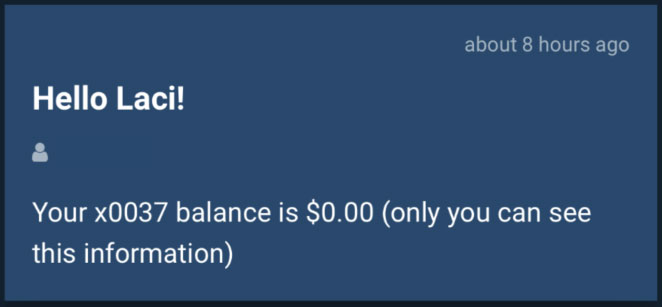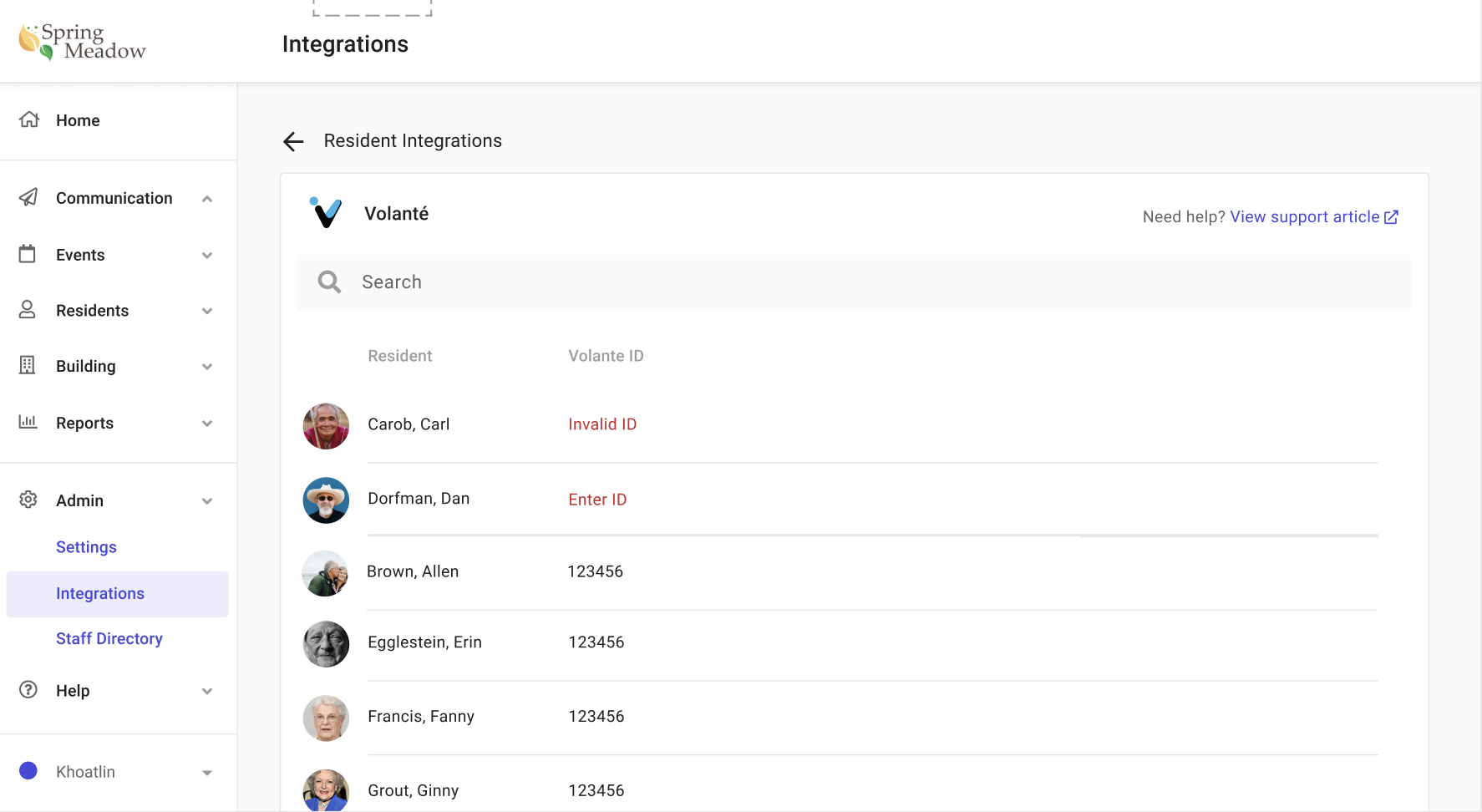Basics

Read Time: 2 minutes
Required Modules
Team Hub
Plus
Supported User Types
Caregiver
Resident
Implementation Impact
Medium
Pricing
Paid
More Info
Contact K4Connect
support@k4connect.com
+1 (888) 876-9673
Description
Volante paired with K4Community allows resident users to access their Volante dining balance in K4Community Plus.
Key Benefits
- Integrate two tools that your community uses regularly
- Create a single location for residents to digitally interact with your community, reducing resident confusion
Requirements
K4Community Modules: Team Hub, Plus
- An active Volante instance
End-To-End Experience
After Volante is enabled for your K4Community system, a resident’s dining balance will dynamically appear in K4Community Plus. In the Dining section of the resident app, a card (see screenshot below) will be visible and this card will share the resident’s up-to-date dining balance in Volante.
The Volante integration requires minimal management after the initial implementation in which community teams will need to “map” or “relate” a resident record in K4Community to a resident record in Volante. This is done in Team Hub.
Friends & Family User Experience
This integration is not applicable to Friends & Family users.
Screenshots
Implementation
Deployment Impact
Medium
Overview
To enable Volante, you will need to provide K4Connect with your community’s Volante ID. Your Customer Success Manager will then support you in mapping resident records in K4Community to resident records in Volante. This can be done in bulk by K4Connect or manually in Team Hub by the community team.
For more information and to enable Volante, please contact your Customer Success Manager.